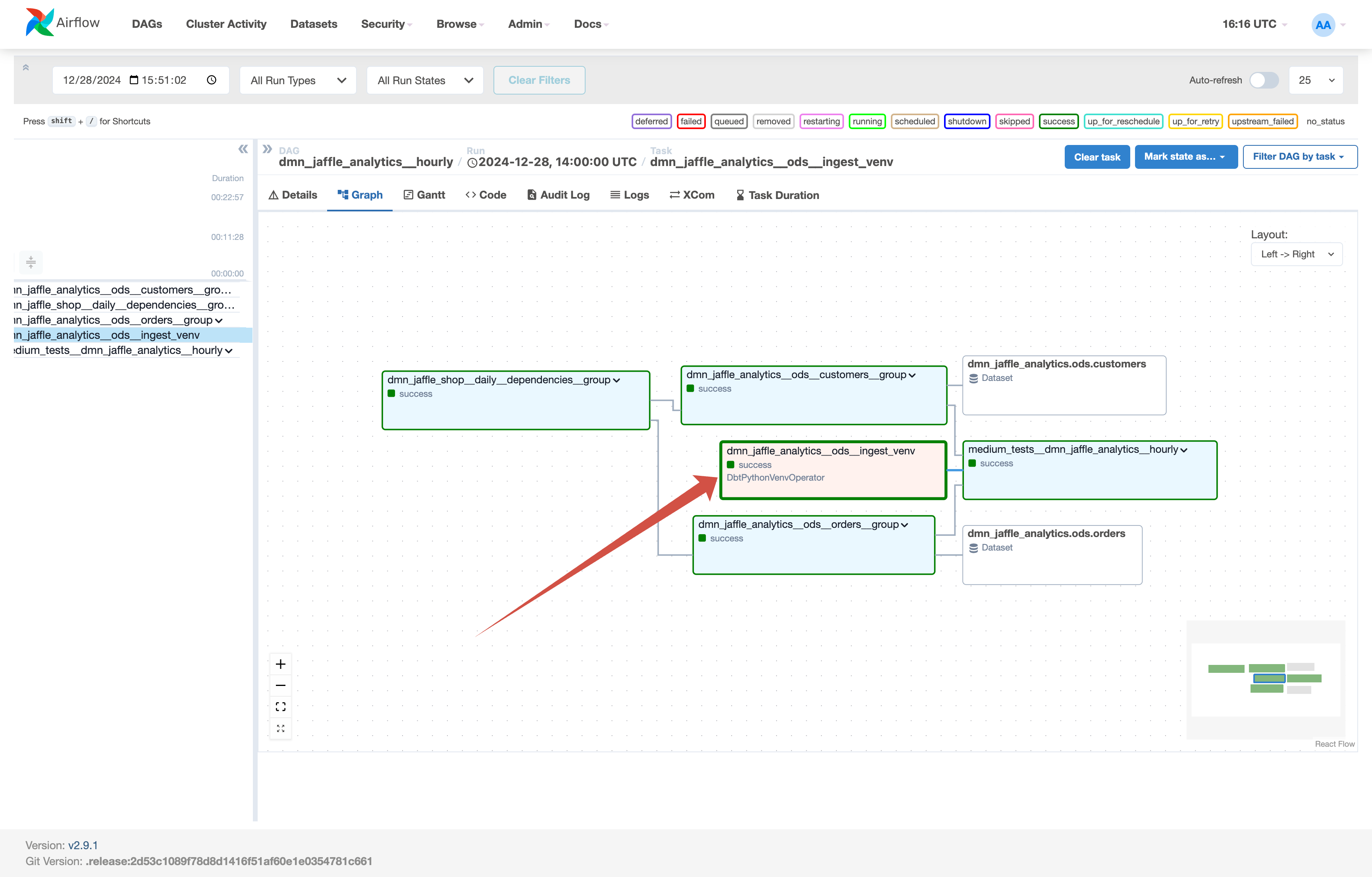Python Virtual Environment Tasks in dbt pipelines¶
Since dmp-af v0.12.0, you can create and incorporate arbitrary python tasks into your dbt pipelines. It has the same idea as kubernetes tasks: write some custom code for ingestion, machine learning, or any other task, and run in the same dbt project if it was allowed by dbt model.
How to create a python venv task¶
You can create .py file in your domain with any code you want to run. For example, you can create dmn_jaffle_analytics.ods.ingest_venv.py file with the following content:
# import the necessary libraries what are not available on airflow workers
import pandas as pd
import numpy as np
from sqlalchemy import create_engine
# HACK: we need to define this function so that dbt can parse the model correctly
# here we need to define all refs that are used in the model
def model(dbt, session):
"""
Here you can reference any dbt model or source to build the dependency graph (it's not required).
Although dependencies can be specified, your code must perform actual reading of data.
"""
# dbt.ref('some_model')
# dbt.source('some_source', 'some_table')
return pd.DataFrame() # it's required to return DataFrame in dbt python models
def ingest_venv():
# do some work here
print("Ingesting data")
df = pd.DataFrame(np.random.randint(0, 100, size=(100, 4)), columns=list('ABCD'))
print(df.head())
# save the data to the postgres
engine = create_engine('postgresql://airflow:airflow@localhost:5432/airflow')
df.to_sql('random_data', con=engine, if_exists='replace', index=False)
# run the function
ingest_venv()
Note
It's important to keep your model's entrypoint to be available just by running python ./dmn_jaffle_analytics.ods.ingest_venv.py in the terminal.
Warning
The function model is required to be defined in the file to make dbt able to parse the model correctly.
Model's config¶
In the model's config you have to specify exact dbt target, that is defined in profiles.yml file, using dbt_target key.
version: 2
models:
- name: dmn_jaffle_analytics.ods.ingest_venv
config:
dbt_target: ingest
env: # this option is allowed only for airflow versions 2.10.0 and higher
SOME_FLAG: "some_value"
profiles.yml¶
To allow dmp-af to run models in venv, you need to create a new target in your profiles.yml file.
default:
target: dev
outputs:
ingest:
type: venv # custom type for python venv tasks
schema: "{{ env_var('POSTGRES_SCHEMA') }}"
requirements:
- dbxio==0.5.2
- pandas
- numpy
system_site_packages: true
python_version: "3.10"
pip_install_options:
- "--no-cache-dir"
index_urls:
- "https://pypi.org/simple"
inherit_env: true # this option is allowed only for airflow versions 2.10.0 and higher
If everything is set up correctly, you can view the model in the dbt graph and run it will be run as a usual DAG component.